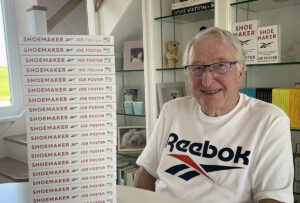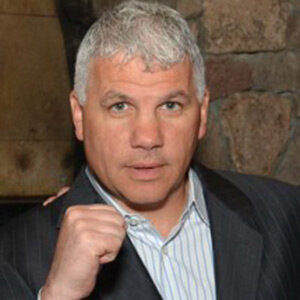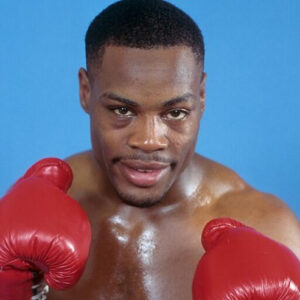So you want to start a podcast?
Starting a podcast requires that you have a clear vision and content that will entertain, educate or engage an audience. Most listeners will put up with poor quality audio if the content is on point; however, the logistics of recording and editing your podcast can be a little overwhelming in the beginning, especially if you have little experience in this space.
While content is the most critical aspect of your podcast, creating a recording set-up that is easy and functional for you and the purpose of your podcast is also important. Whether you’re interviewing guests, co-hosting or simply recording a monologue, choosing the right equipment is key.
Can I record my podcast with my iPhone?
The short answer is yes. While the microphone in most smartphones today is more than adequate to record your podcast, the small screens are not idea for audio editing. So, while in the right setting, using your phone could be an acceptable alternative, taking the time to invest in the basic recording equipment for your home studio is what’s typically recommended for podcasting.
The term recording equipment includes a large selection of gadgets and gear that extend far beyond your phone and air-pods. It’s easy to envision a complicated and/or expensive set up; however your home studio can be set up with a few inexpensive pieces that anyone can learn how to use. A good pair of headphones and knowing how to set up a good quality microphone is pretty much all it takes. At the end of the day, you don’t want to worry about the audio quality when you have something brilliant to share with your audience. The cleaner the audio recording is to begin with, the easier the editing will be afterwards and the better the overall quality your podcast. Static fuzz, background noises or extreme volume levels can be frustrating to edit and distract from your message.
So, how do you get that crisp, clean audio that sets your podcast on par with the pros?
- A quiet, sound proof room. The easiest way to correct background noise is to eliminate it before you hit record. Ideally you should set up your home studio in a large room with plenty of soft material to help absorb the reverberating sound. Think carpet, thick curtains, pillows or cushions. A small room with a lot of hard surfaces is not idea for recording. Remember to silence your phone, shut off timers and other sounds that may interrupt your recording session.
- You will have to consider the difference between a dynamic or condenser microphone. If you have a sound-proof studio a more sensitive, condenser microphone is ideal, though more expensive. If you’re recording in a room with some background noise, a dynamic microphones is robust and will provide less feedback. The Blue Yeti USB mic brings a good recording quality to your home studio while still being affordable for anyone just starting out. USB microphones are designed to simply plug in and instantly connect to your computer, making this one affordable and easy to use!
- To a sound engineer, headphones are never just headphones; to the rest of us, it can be hard to know the difference between pairs. In a podcast interview, you can have the best, high-quality mic and a sound-proof room, but if you aren’t using headphones, the feedback loop from your own voice can cause an echo, ruining your recording. Make sure you’re using closed back headphones that completely cover your ears when recording.
- Pop Filter and Mic Stand. The mic stand, like the microphone itself, can hit the full range of pricing and it can be hard to know the difference and how cheap is too cheap. If you’re just starting out, we recommend getting a mic stand that fits your budget. In addition, besides looking cool, the pop filter will eliminate the popping sound cause by strong “P” and “B” sounds during your recording. Pop filters are the little mesh cover for your mic and can cost as little as ten dollars.
- Stable Internet Connection. This is critical when recording long distance or interviewing remote guests. If you’re interviewing a guest through a platform like zoom or Zencastr, the quality of the recording will only be as good as your internet connection. Even when you’re recording locally on the guests computer, if the download speed is not sufficient, you risk loosing the recording altogether. Make sure to run a quick test on your internet and check with your guest to ensure proper internet speed before recording remotely.
Closing Encouragement.
While learning your way around a new equipment or experiencing technical difficulties can suck the fun out of your podcasting experience and leave you feeling defeated, it’s important to remember that even the best podcast hosts had to start somewhere. They’ve all had bad episodes. So make sure you give yourself time to find your footing and hone your skills and most importantly have fun!
Want help getting started? Join forces with Life’s Tough Media’s Podcast Services Division and have all your podcast objectives met with accuracy, efficiency and passion. Email us at info@lifestough.com or simply fill out the form to start your podcast journey today.